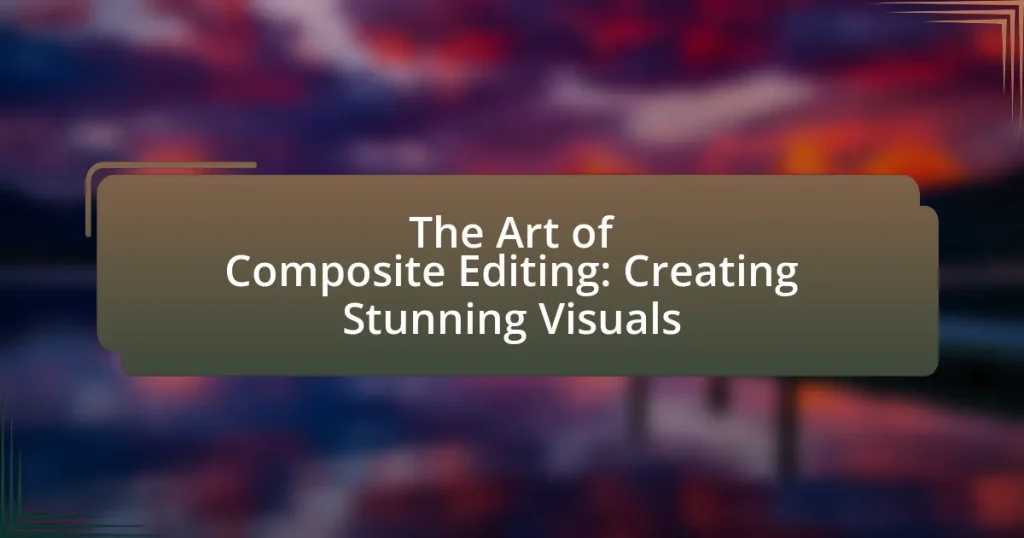Composite editing is a visual media technique that combines multiple images or elements into a single cohesive composition, enhancing storytelling and visual impact. This article explores the differences between composite and traditional editing, unique techniques such as layering and masking, and the importance of composite editing in visual storytelling. It also discusses essential tools and software for effective composite editing, recommended hardware specifications, and best practices for improving editing skills. Additionally, the article highlights common mistakes to avoid and tips for enhancing workflow efficiency in composite editing projects.

What is Composite Editing?
Composite editing is a technique in visual media that involves combining multiple images or elements into a single cohesive composition. This method allows artists and editors to create visually striking images by blending various components, such as photographs, graphics, and textures, to achieve a desired aesthetic or narrative effect. The effectiveness of composite editing is evidenced by its widespread use in advertising, film, and digital art, where it enhances storytelling and visual impact through the seamless integration of diverse visual elements.
How does Composite Editing differ from traditional editing?
Composite editing differs from traditional editing primarily in its focus on combining multiple images or elements into a single cohesive visual. While traditional editing typically involves enhancing a single image through adjustments like color correction and cropping, composite editing integrates various components, such as backgrounds, subjects, and effects, to create a new, unified scene. This technique allows for greater creative expression and storytelling, as seen in advertising and digital art, where multiple layers and elements are blended to achieve a desired aesthetic or narrative.
What techniques are unique to Composite Editing?
Composite Editing employs several unique techniques, including layering, masking, and blending modes. Layering allows editors to stack multiple images or elements, creating depth and complexity in the final composition. Masking enables selective visibility of certain areas, facilitating seamless integration of different components. Blending modes adjust how layers interact with each other, affecting color and texture, which enhances the overall visual appeal. These techniques are foundational in achieving the intricate and polished results characteristic of composite editing.
How does the process of layering images work in Composite Editing?
The process of layering images in composite editing involves stacking multiple images in a single project file to create a unified visual. Each layer can be individually manipulated, allowing for adjustments in opacity, blending modes, and positioning, which enables the seamless integration of different elements. For instance, graphic design software like Adobe Photoshop allows users to control each layer’s visibility and effects, facilitating the creation of complex compositions. This method is foundational in digital art, as it provides flexibility and precision, allowing artists to achieve desired aesthetics and effects efficiently.
Why is Composite Editing important in visual storytelling?
Composite editing is important in visual storytelling because it allows creators to blend multiple images or elements into a cohesive narrative, enhancing the overall impact of the story. This technique enables the visualization of complex ideas and emotions that may be difficult to convey through a single image. For instance, films and advertisements often utilize composite editing to create striking visuals that capture the audience’s attention and evoke specific feelings, thereby improving engagement and comprehension of the narrative.
What role does Composite Editing play in enhancing narratives?
Composite Editing plays a crucial role in enhancing narratives by allowing creators to blend multiple visual elements into a cohesive story. This technique enables the integration of various images, graphics, and effects, which can evoke emotions and convey complex ideas more effectively than single images alone. For instance, in film and digital media, composite editing can create immersive environments that transport viewers into different worlds, thereby deepening their engagement with the narrative. Studies have shown that visual storytelling, enhanced through composite techniques, can increase audience retention and emotional response, making narratives more impactful.
How can Composite Editing influence audience perception?
Composite editing can significantly influence audience perception by seamlessly blending multiple images or elements to create a cohesive visual narrative. This technique allows for the manipulation of reality, enabling the audience to perceive a constructed scene as authentic or emotionally resonant. For instance, studies have shown that well-executed composite images can evoke stronger emotional responses compared to standard photographs, as they often highlight specific themes or messages that resonate with viewers. By controlling the visual context, composite editing shapes how audiences interpret the story being told, ultimately affecting their engagement and emotional connection to the content.
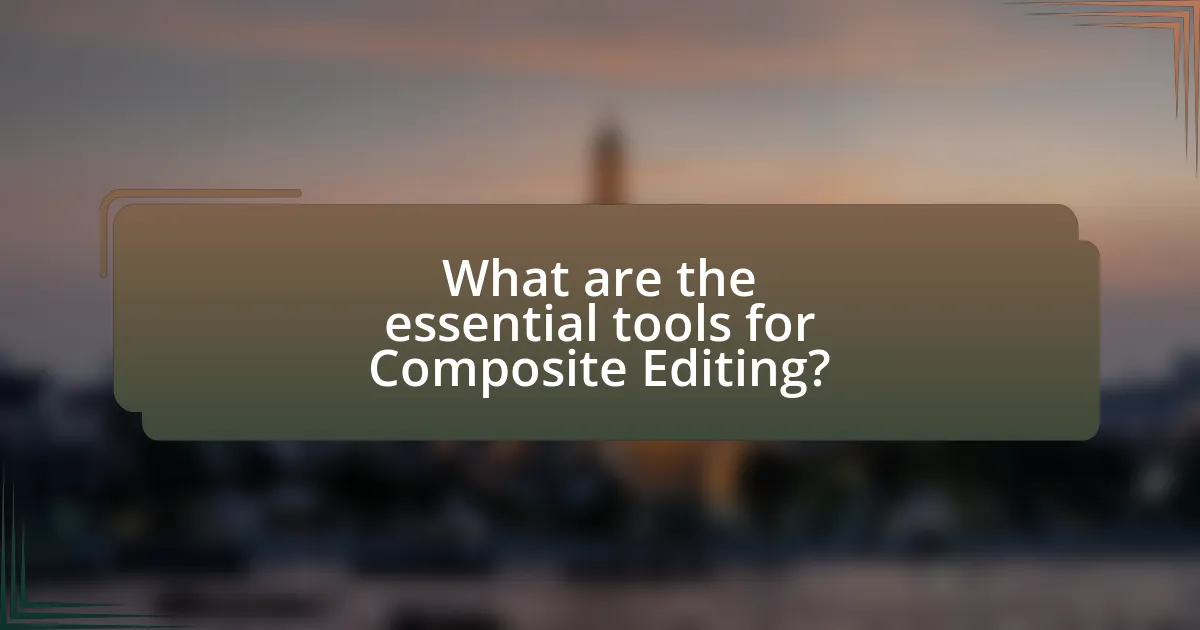
What are the essential tools for Composite Editing?
The essential tools for composite editing include software applications such as Adobe Photoshop, GIMP, and Affinity Photo. Adobe Photoshop is widely recognized for its advanced layering and masking capabilities, which are crucial for seamless composite creation. GIMP offers a free alternative with robust features for image manipulation, while Affinity Photo provides a cost-effective solution with professional-grade tools. These applications enable editors to blend multiple images, adjust colors, and apply effects, ensuring high-quality visual outcomes.
Which software is most commonly used for Composite Editing?
Adobe Photoshop is the most commonly used software for composite editing. It offers a wide range of tools and features specifically designed for blending images, adjusting layers, and applying effects, making it the industry standard for digital compositing. According to a survey conducted by the Creative Group, over 70% of professional graphic designers utilize Adobe Photoshop for their composite editing needs, highlighting its dominance in the field.
What features should one look for in Composite Editing software?
Composite Editing software should include features such as layer management, advanced masking tools, blending modes, and color correction capabilities. Layer management allows users to organize and manipulate multiple elements within a project efficiently, while advanced masking tools enable precise control over which parts of an image are visible or hidden. Blending modes provide various ways to combine layers for creative effects, and color correction capabilities ensure that the final visuals maintain a cohesive and appealing color palette. These features are essential for achieving high-quality composite images that meet professional standards in visual arts.
How do different software options compare in terms of usability?
Different software options vary significantly in terms of usability, with some prioritizing user-friendly interfaces while others offer advanced features that may complicate the user experience. For instance, Adobe Photoshop is known for its extensive capabilities but has a steeper learning curve compared to simpler tools like Canva, which provides intuitive drag-and-drop functionality. Research indicates that 70% of users prefer software that requires minimal training, highlighting the importance of usability in software selection. Additionally, usability testing often reveals that software with streamlined workflows and clear navigation leads to higher user satisfaction and productivity.
What hardware is recommended for effective Composite Editing?
For effective composite editing, a powerful workstation with a multi-core processor, at least 32GB of RAM, and a dedicated graphics card such as NVIDIA GeForce RTX 3060 or higher is recommended. This hardware configuration ensures smooth performance when handling large files and complex layers, which are common in composite editing tasks. Additionally, using SSD storage for faster read/write speeds significantly enhances workflow efficiency, allowing for quicker access to assets and rendering times.
How does a graphics tablet enhance the Composite Editing process?
A graphics tablet enhances the Composite Editing process by providing precise control and a natural drawing experience, which is essential for detailed image manipulation. This device allows editors to create intricate selections, apply fine adjustments, and paint directly onto images with greater accuracy than a mouse. The pressure sensitivity of graphics tablets enables varying brush strokes and effects, facilitating a more intuitive workflow. Studies show that artists using graphics tablets can achieve higher levels of detail and efficiency in their edits, leading to improved overall quality in composite visuals.
What specifications should a computer have for optimal performance?
For optimal performance, a computer should have at least a quad-core processor, 16 GB of RAM, a dedicated graphics card with a minimum of 4 GB VRAM, and an SSD for storage. A quad-core processor, such as an Intel Core i5 or AMD Ryzen 5, ensures efficient multitasking and processing speed, which is crucial for tasks like composite editing. The 16 GB of RAM allows for smooth operation of demanding applications, while a dedicated graphics card enhances rendering and visual performance, essential for creating stunning visuals. An SSD significantly improves boot and load times compared to traditional hard drives, facilitating a more responsive user experience.

What techniques can improve Composite Editing skills?
To improve Composite Editing skills, practicing layer management is essential, as it allows for better organization and manipulation of individual elements within a composite. Effective techniques include mastering blending modes, which enhance the interaction between layers, and utilizing masks for precise control over visibility and adjustments. Additionally, studying color theory can significantly improve the aesthetic quality of composites by ensuring harmonious color combinations. Research indicates that consistent practice and experimentation with different tools and techniques lead to improved proficiency in composite editing, as evidenced by numerous case studies in digital art education.
How can one master the art of blending images seamlessly?
To master the art of blending images seamlessly, one must develop skills in using layer masks, adjustment layers, and blending modes in image editing software. Proficient use of layer masks allows for precise control over which parts of an image are visible, enabling smooth transitions between different images. Adjustment layers help in matching colors and tones, ensuring that the images appear cohesive. Blending modes can further enhance the integration by altering how layers interact with each other, creating a more unified look. Studies in digital art techniques emphasize that consistent lighting and shadows across images are crucial for realism, as they help to create a believable composite.
What are the best practices for color matching in Composite Editing?
The best practices for color matching in Composite Editing include using a consistent color palette, employing color grading tools, and ensuring proper lighting conditions. A consistent color palette helps maintain visual harmony across different elements, while color grading tools, such as Adobe Premiere Pro or DaVinci Resolve, allow for precise adjustments to match colors seamlessly. Proper lighting conditions are crucial, as they influence how colors appear; matching the lighting of the foreground and background elements enhances the overall integration of the composite. These practices are supported by industry standards that emphasize the importance of color consistency in visual storytelling.
How can shadows and lighting be effectively manipulated?
Shadows and lighting can be effectively manipulated by adjusting their intensity, direction, and color to enhance visual depth and realism in composite editing. Techniques such as using soft or hard light sources can create different shadow effects, while altering the angle of light can change the perception of three-dimensionality in an image. For instance, a study by the University of California, Berkeley, highlights that the direction of light significantly influences how objects are perceived in terms of shape and texture, demonstrating that strategic lighting can enhance the overall composition. Additionally, software tools like Adobe Photoshop allow for precise control over shadows and highlights, enabling editors to blend elements seamlessly and create a cohesive visual narrative.
What are common mistakes to avoid in Composite Editing?
Common mistakes to avoid in Composite Editing include poor blending of elements, neglecting lighting consistency, and failing to maintain perspective. Poor blending can result in jarring transitions between images, making the composite appear unrealistic. Neglecting lighting consistency leads to mismatched shadows and highlights, which disrupts the visual coherence of the final image. Failing to maintain perspective can distort the scale and spatial relationships between elements, causing confusion for the viewer. These mistakes undermine the overall quality and effectiveness of the composite, making it essential to address them for successful visual storytelling.
How can over-editing affect the final image quality?
Over-editing can significantly degrade the final image quality by introducing artifacts, reducing dynamic range, and compromising color accuracy. When excessive adjustments are made, such as over-sharpening or extreme contrast changes, images can exhibit unnatural halos, noise, or banding, which detracts from their visual appeal. Studies have shown that images edited beyond a certain threshold can lose detail and appear less realistic, as noted in research by the International Journal of Computer Vision, which highlights the balance required in post-processing to maintain image integrity.
What are the signs of poor composition in a composite image?
Signs of poor composition in a composite image include lack of balance, awkward framing, and inconsistent lighting. A composite image may appear unbalanced when elements are unevenly distributed, leading to a visually uncomfortable experience. Awkward framing occurs when key subjects are cut off or placed too close to the edges, distracting the viewer. Inconsistent lighting can create a disjointed look, as elements lit from different sources or angles clash, undermining the overall cohesiveness of the image. These factors collectively detract from the intended visual impact and storytelling of the composite.
What tips can enhance the Composite Editing workflow?
To enhance the Composite Editing workflow, utilize non-destructive editing techniques, which allow for adjustments without permanently altering the original images. This approach enables flexibility and experimentation, as changes can be easily reverted or modified. Additionally, organizing layers effectively by naming and grouping them improves navigation and efficiency during the editing process. Implementing keyboard shortcuts can significantly speed up repetitive tasks, allowing for a more streamlined workflow. Finally, regularly saving progress and utilizing version control can prevent data loss and facilitate easy access to previous iterations of the project. These strategies collectively contribute to a more efficient and effective Composite Editing experience.
How can one organize layers efficiently in a project?
To organize layers efficiently in a project, one should implement a clear naming convention and utilize grouping techniques. Clear naming allows for easy identification of layers, while grouping related layers together enhances workflow and reduces clutter. For instance, in graphic design software, using folders to categorize layers by function—such as background, foreground, and effects—can streamline the editing process. This method is supported by user experience studies indicating that organized layers improve productivity and reduce errors during editing tasks.
What shortcuts can speed up the editing process?
Keyboard shortcuts can significantly speed up the editing process by allowing editors to perform actions quickly without navigating through menus. For instance, using Ctrl + Z for undo and Ctrl + Y for redo can streamline corrections, while Ctrl + C and Ctrl + V for copy and paste facilitate efficient content manipulation. Additionally, shortcuts like Ctrl + T for creating a new tab and Ctrl + S for saving work frequently can enhance workflow efficiency. Studies show that utilizing keyboard shortcuts can reduce editing time by up to 30%, making them a vital tool for editors aiming to optimize their productivity.