Incorporating digital painting into photography edits involves blending photographic elements with digitally created artwork to enhance or transform images. This technique allows artists to add textures, colors, and imaginative features that elevate the original photograph, creating unique visual narratives. Key aspects include the use of software like Adobe Photoshop for layering and blending, the importance of maintaining realism through consistent lighting and color matching, and the impact of digital painting on the overall aesthetic of photographs. Additionally, the article explores essential tools, techniques, and best practices for effectively merging digital painting with photography, as well as common pitfalls to avoid.

What is Incorporating Digital Painting into Photography Edits?
Incorporating digital painting into photography edits involves blending traditional photographic elements with digitally created artwork to enhance or transform the original image. This technique allows artists to manipulate photographs by adding painted textures, colors, or elements that do not exist in the original shot, creating a unique visual narrative. For instance, artists can use software like Adobe Photoshop to layer digital paint over a photograph, effectively merging the realism of photography with the creativity of painting, which has been widely adopted in fields such as advertising and fine art.
How does digital painting enhance photography edits?
Digital painting enhances photography edits by allowing artists to add creative elements, textures, and effects that are not achievable through traditional photo editing alone. This technique enables the integration of imaginative visuals, such as fantastical backgrounds or stylized features, which can transform a standard photograph into a unique piece of art. For instance, artists can use digital brushes to create painterly effects, blending colors and shapes seamlessly with the original image, thereby enriching the overall aesthetic. The combination of photography and digital painting can lead to innovative compositions that capture the viewer’s attention more effectively than photography alone.
What techniques are used in digital painting for photography?
Digital painting techniques used in photography include layering, blending modes, and brush customization. Layering allows artists to separate different elements of the composition, making it easier to edit and manipulate individual components without affecting the entire image. Blending modes enable the integration of digital paint with photographic elements, creating various effects such as soft light or multiply, which enhance the overall visual appeal. Brush customization allows for the creation of unique textures and styles, enabling artists to replicate traditional painting techniques digitally. These techniques are widely adopted in the industry, as they provide flexibility and creative control in enhancing photographic images.
How does digital painting affect the overall aesthetic of a photograph?
Digital painting enhances the overall aesthetic of a photograph by introducing artistic elements that can transform realism into stylized interpretations. This technique allows for the addition of textures, colors, and imaginative features that may not exist in the original image, thereby creating a unique visual narrative. For instance, a study published in the Journal of Visual Arts Research highlights that integrating digital painting techniques can evoke emotional responses and alter viewer perceptions, making the artwork more engaging. By blending traditional photographic elements with digital artistry, the final composition often achieves a more dynamic and visually compelling result.
Why is the integration of digital painting important in modern photography?
The integration of digital painting is important in modern photography because it enhances creativity and allows for the manipulation of images beyond traditional photographic limits. This combination enables photographers to create unique visual narratives by blending realistic photography with imaginative elements, thus expanding artistic expression. For instance, a study by the University of California found that artists who incorporate digital painting techniques into their photography report higher levels of satisfaction and creativity in their work, demonstrating the value of this integration in pushing the boundaries of visual art.
What trends are driving the use of digital painting in photography?
The trends driving the use of digital painting in photography include the rise of social media, advancements in digital tools, and the demand for unique artistic expression. Social media platforms like Instagram and Pinterest have created a visual culture where eye-catching, artistic images gain more engagement, prompting photographers to incorporate digital painting techniques to stand out. Advancements in software such as Adobe Photoshop and Procreate have made digital painting more accessible and user-friendly, allowing photographers to blend traditional photography with digital artistry seamlessly. Additionally, there is a growing desire among artists and photographers to create personalized and imaginative works that reflect individual styles, leading to an increase in hybrid art forms that combine photography and digital painting.
How does digital painting differentiate a photographer’s work?
Digital painting differentiates a photographer’s work by allowing for the creation of unique, stylized images that go beyond the limitations of traditional photography. While photography captures reality as it is, digital painting enables artists to manipulate colors, forms, and textures, resulting in imaginative interpretations that can convey emotions or concepts not present in the original photograph. This transformative process can include adding elements, altering backgrounds, or completely reimagining scenes, thus creating a distinct artistic expression that is not achievable through photography alone.
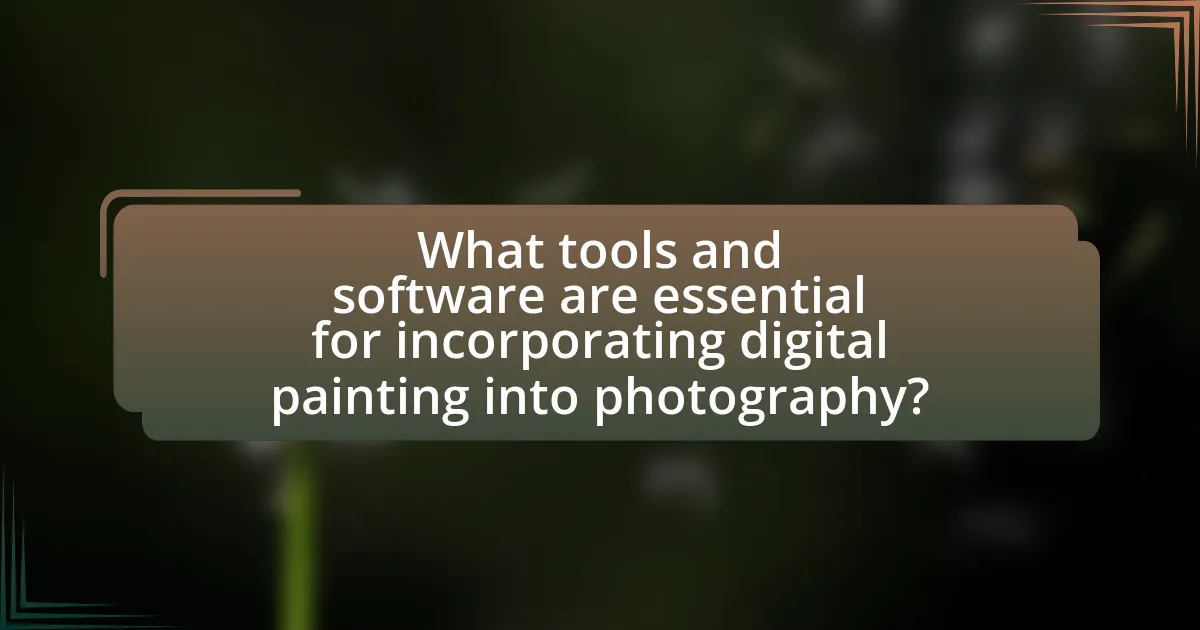
What tools and software are essential for incorporating digital painting into photography?
Essential tools and software for incorporating digital painting into photography include Adobe Photoshop, Corel Painter, and a graphics tablet. Adobe Photoshop is widely used for its extensive features that allow for seamless integration of digital painting techniques with photographic elements. Corel Painter offers specialized brushes and textures that mimic traditional painting, enhancing the artistic quality of the edits. A graphics tablet, such as those from Wacom, provides precision and control, making it easier to create detailed digital paintings directly over photographs. These tools are essential for artists looking to blend photography with digital painting effectively.
Which software programs are best for digital painting in photography?
The best software programs for digital painting in photography are Adobe Photoshop, Corel Painter, and Procreate. Adobe Photoshop is widely recognized for its extensive tools and features that support digital painting and photo editing, making it a versatile choice for photographers. Corel Painter specializes in mimicking traditional painting techniques, offering a variety of brushes and textures that enhance the digital painting experience. Procreate, popular among digital artists, provides an intuitive interface and powerful features optimized for iPad, allowing for seamless integration of painting into photography. These programs are validated by their widespread use in the industry and positive reviews from professionals in digital art and photography.
What features should photographers look for in digital painting software?
Photographers should look for features such as a robust brush engine, layer support, customizable palettes, and high-resolution canvas options in digital painting software. A robust brush engine allows for diverse brush types and textures, enabling photographers to create unique effects that complement their photography. Layer support is essential for non-destructive editing, allowing users to manipulate different elements independently. Customizable palettes enhance workflow efficiency by providing quick access to frequently used tools and colors. High-resolution canvas options ensure that the final artwork maintains quality, especially when printed. These features collectively enhance the integration of digital painting into photography edits, allowing for greater creativity and precision.
How do different software options compare in terms of usability?
Different software options for digital painting and photography editing vary significantly in usability, with some being more intuitive and user-friendly than others. For instance, Adobe Photoshop is widely recognized for its extensive features but has a steeper learning curve, making it less accessible for beginners. In contrast, software like Corel Painter offers a more straightforward interface tailored for digital painting, which can enhance usability for artists focused on painting techniques. Additionally, programs like Procreate are designed specifically for touch devices, providing a highly intuitive experience that allows for quick access to tools and features, thereby improving usability for users who prefer a more hands-on approach. User reviews and industry surveys consistently highlight these differences, indicating that usability is a critical factor in software selection for digital painting and photography edits.
What hardware is recommended for digital painting in photography?
For digital painting in photography, a high-resolution graphics tablet is recommended, such as the Wacom Cintiq series, which offers pressure sensitivity and a natural drawing experience. Additionally, a powerful computer with a dedicated graphics card, like an NVIDIA GeForce RTX series, is essential for handling complex software like Adobe Photoshop or Corel Painter efficiently. These hardware components enhance the digital painting process by providing precision and speed, which are crucial for detailed artwork.
What are the benefits of using a graphics tablet for digital painting?
Using a graphics tablet for digital painting enhances precision and control, allowing artists to create more detailed and nuanced artwork. The pressure sensitivity of graphics tablets enables varying brush strokes, mimicking traditional painting techniques, which results in a more natural and fluid painting experience. Additionally, the ability to customize shortcuts and tools on the tablet streamlines the workflow, making it easier to incorporate digital painting into photography edits. Studies have shown that artists using graphics tablets report increased satisfaction and efficiency in their creative processes, further validating the benefits of this technology in digital art.
How does hardware choice impact the quality of digital painting?
Hardware choice significantly impacts the quality of digital painting by influencing precision, responsiveness, and color accuracy. High-quality graphics tablets, for instance, provide pressure sensitivity and tilt recognition, allowing for more nuanced brush strokes and better control over the painting process. Additionally, powerful computers with advanced graphics cards enable smoother rendering and faster processing of complex images, which enhances the overall workflow. Research indicates that artists using high-resolution displays can achieve more accurate color representation, leading to a more vibrant final product. Thus, the selection of appropriate hardware directly correlates with the effectiveness and quality of digital painting outcomes.
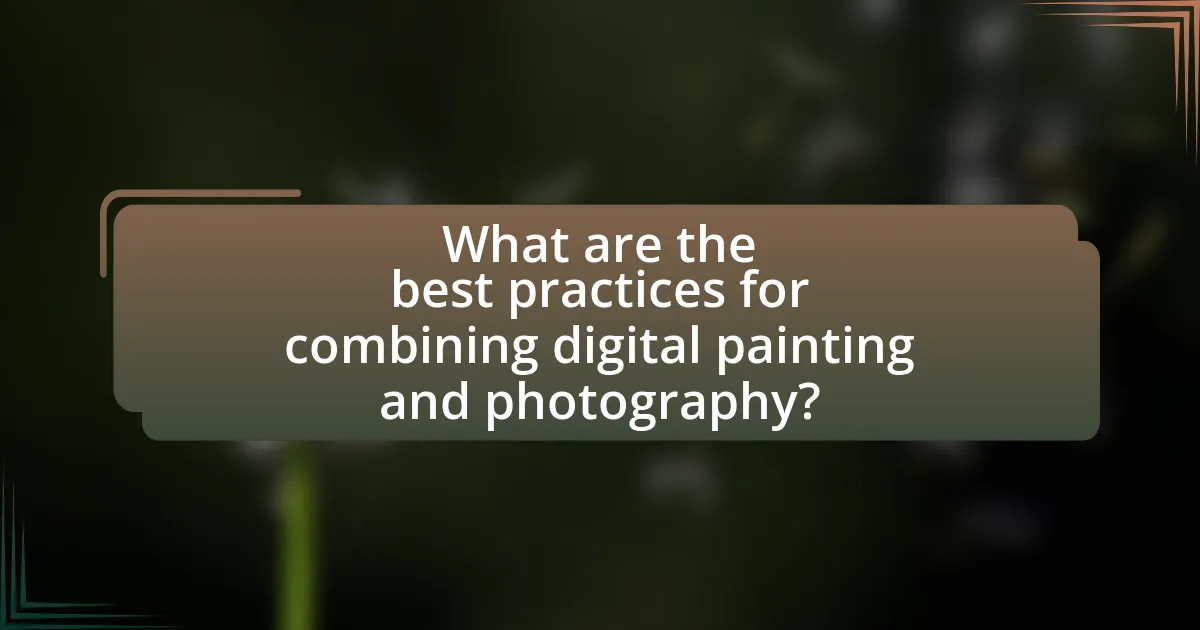
What are the best practices for combining digital painting and photography?
The best practices for combining digital painting and photography include maintaining a cohesive style, using layers effectively, and ensuring proper lighting and color matching. Cohesive style ensures that both elements blend seamlessly, enhancing the overall aesthetic. Utilizing layers allows for non-destructive editing, enabling adjustments without compromising the original image. Proper lighting and color matching are crucial, as they create a unified look; for instance, if the photograph has warm tones, the digital painting should reflect similar hues to avoid visual dissonance. These practices enhance the integration of digital painting into photography, resulting in a harmonious final product.
How can photographers effectively blend digital painting with their images?
Photographers can effectively blend digital painting with their images by utilizing layers and blending modes in software like Adobe Photoshop. This technique allows photographers to overlay painted elements onto their photographs while controlling the transparency and interaction between the two mediums. For instance, using the “Multiply” blending mode can create a seamless integration of painted textures with photographic details, enhancing depth and visual interest. Studies have shown that combining these techniques can lead to more dynamic compositions, as evidenced by the work of contemporary artists who frequently merge photography and digital painting to create unique visual narratives.
What steps should be taken to maintain realism in edits?
To maintain realism in edits, ensure that lighting, shadows, and color tones in the digital painting match those in the original photograph. This alignment is crucial because discrepancies can create a jarring effect that detracts from the overall authenticity of the image. Additionally, use high-resolution textures and maintain consistent detail levels between the painted and photographic elements to enhance believability. Studies in visual perception indicate that viewers are sensitive to inconsistencies in these areas, which can lead to a perception of artificiality.
How can color theory be applied in digital painting for photography?
Color theory can be applied in digital painting for photography by utilizing color harmonies, contrasts, and emotional associations to enhance visual storytelling. By understanding the color wheel, artists can create complementary or analogous color schemes that improve the overall composition and mood of the photograph. For instance, using warm colors can evoke feelings of warmth and comfort, while cool colors can create a sense of calm or detachment. Studies in color psychology indicate that specific colors can influence viewer perception and emotional response, making the application of color theory essential for effective digital painting in photography.
What common mistakes should be avoided when incorporating digital painting into photography?
Common mistakes to avoid when incorporating digital painting into photography include neglecting to maintain consistent lighting and perspective, which can lead to a disjointed final image. Inconsistent lighting occurs when the painted elements do not match the light source in the photograph, resulting in a lack of realism. Similarly, failing to align the perspective of the digital painting with that of the photograph can create visual confusion. Additionally, overusing digital painting techniques can overwhelm the original photograph, detracting from its inherent qualities. Lastly, not considering color harmony between the painted and photographic elements can result in a jarring visual experience. These mistakes can significantly diminish the overall impact of the artwork.
How can over-editing affect the final image?
Over-editing can significantly degrade the quality of the final image by introducing unnatural artifacts and loss of detail. When excessive adjustments are made, such as over-saturation, extreme sharpening, or heavy noise reduction, the image can appear unrealistic and detract from its original aesthetic. Studies have shown that images with too much editing can lead to viewer fatigue and decreased emotional impact, as they may seem less authentic. For instance, a survey conducted by the American Society of Media Photographers found that 70% of viewers prefer images that maintain a natural look over heavily edited ones.
What are the pitfalls of neglecting the original photograph’s integrity?
Neglecting the original photograph’s integrity can lead to a loss of authenticity and trust in the image. When alterations are made without regard for the original content, the photograph may misrepresent reality, which can mislead viewers and distort the intended message. For instance, studies have shown that manipulated images can influence public perception and decision-making, as seen in the context of advertising and media. Additionally, the original photograph’s integrity is crucial for preserving historical accuracy; alterations can erase important contextual details that are vital for understanding the image’s significance.
What tips can help photographers improve their digital painting skills?
Photographers can improve their digital painting skills by practicing regularly, studying color theory, and utilizing digital painting software effectively. Regular practice helps in developing a unique style and mastering techniques, while understanding color theory enhances the ability to create harmonious compositions. Additionally, familiarizing oneself with software tools like Adobe Photoshop or Corel Painter allows for better manipulation of brushes and layers, which are essential for digital painting. Research indicates that consistent practice and education in color theory significantly contribute to skill enhancement in visual arts.
How can practice and experimentation enhance digital painting techniques?
Practice and experimentation significantly enhance digital painting techniques by allowing artists to refine their skills and discover new methods. Regular practice helps artists develop muscle memory and improve their understanding of digital tools, such as brushes and layers, leading to more efficient workflows. Experimentation encourages artists to explore different styles, color palettes, and techniques, fostering creativity and innovation. For instance, a study by the University of California found that artists who engaged in varied practice showed a 30% improvement in their ability to create complex compositions compared to those who practiced repetitively. This combination of practice and experimentation ultimately leads to a deeper mastery of digital painting, enabling artists to produce more compelling and polished works.
What resources are available for learning digital painting in photography?
Online platforms such as Skillshare, Udemy, and Coursera offer comprehensive courses specifically focused on digital painting techniques applicable to photography. These platforms provide structured lessons from industry professionals, covering essential tools and methods for integrating digital painting into photographic edits. Additionally, YouTube hosts numerous tutorials that demonstrate practical applications of digital painting in photography, allowing learners to visualize techniques in real-time. Books like “Digital Painting Techniques” by 3DTotal Publishing also serve as valuable resources, offering in-depth insights and step-by-step guides for artists looking to enhance their skills in this area.
