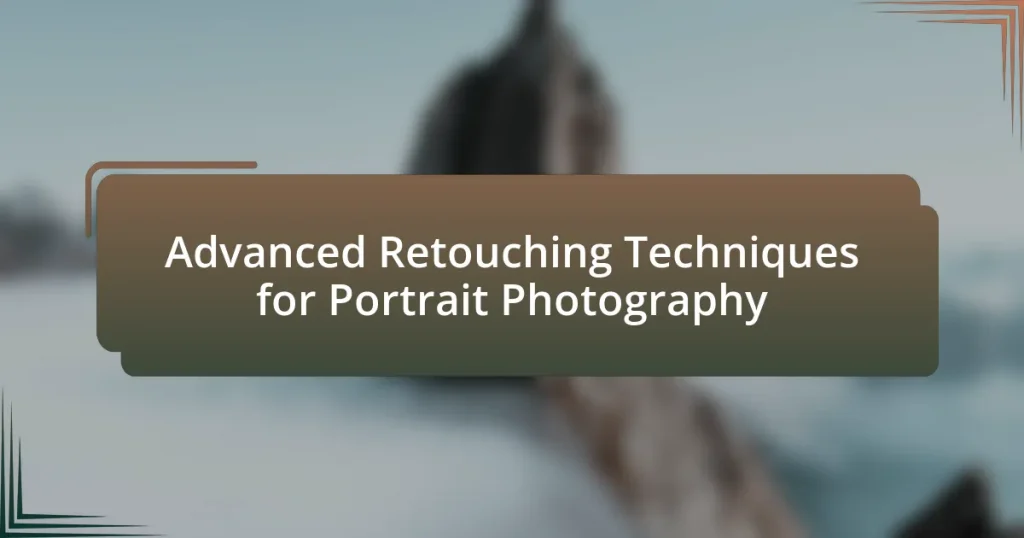Advanced retouching techniques for portrait photography encompass methods such as frequency separation, dodge and burn, and color grading, which are essential for achieving high-quality, polished images. These techniques enhance various aspects of portraits, including skin texture, blemish removal, and color accuracy, ultimately improving the aesthetic appeal and emotional impact of the photographs. The article explores the differences between advanced and basic retouching methods, the importance of mastering these skills for professional photographers, and the tools and best practices for effective retouching. Additionally, it addresses common challenges and mistakes in the retouching process, providing insights into how to maintain a natural look while enhancing portraits.
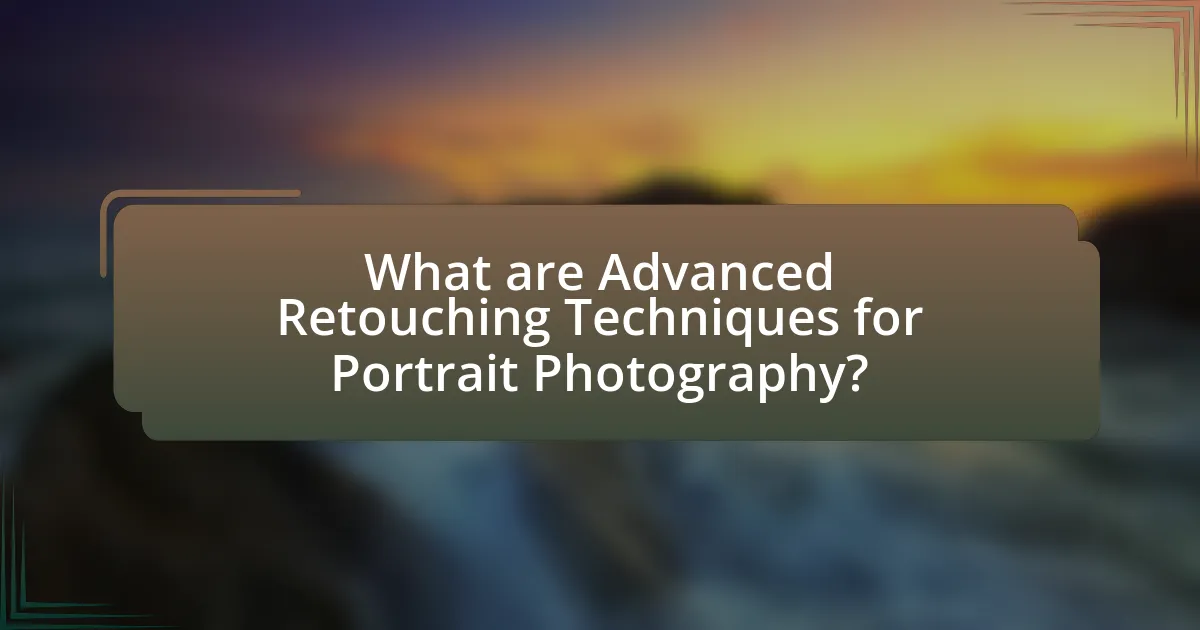
What are Advanced Retouching Techniques for Portrait Photography?
Advanced retouching techniques for portrait photography include frequency separation, dodge and burn, and color grading. Frequency separation allows photographers to separate texture from color and tone, enabling precise adjustments without compromising skin detail. Dodge and burn techniques enhance highlights and shadows, adding depth and dimension to facial features. Color grading involves adjusting the overall color palette to create a specific mood or style, often using tools like curves and color balance. These techniques are widely used by professional photographers to achieve polished and aesthetically pleasing portraits.
How do these techniques enhance portrait photography?
Advanced retouching techniques enhance portrait photography by improving the overall aesthetic quality and emotional impact of the images. These techniques, such as skin smoothing, color correction, and background enhancement, allow photographers to create polished and visually appealing portraits that highlight the subject’s features while maintaining a natural look. For instance, skin smoothing can reduce blemishes and imperfections, resulting in a more flattering representation of the subject. Additionally, color correction ensures that skin tones appear accurate and vibrant, which is crucial for conveying the subject’s personality and mood. Background enhancement can also draw attention to the subject, making the portrait more engaging. Overall, these techniques contribute to a higher standard of visual storytelling in portrait photography.
What specific aspects of a portrait can be improved through retouching?
Retouching can improve several specific aspects of a portrait, including skin texture, blemishes, color correction, and lighting adjustments. Skin texture can be refined to create a smoother appearance while maintaining natural details, which enhances the overall aesthetic. Blemishes, such as acne or scars, can be removed or minimized, resulting in a more polished look. Color correction ensures that skin tones appear natural and consistent, addressing issues like discoloration or uneven tones. Additionally, lighting adjustments can enhance the portrait by adding depth and dimension, making the subject stand out more effectively. These improvements are commonly utilized in professional portrait photography to achieve a high-quality final image.
How do advanced techniques differ from basic retouching methods?
Advanced techniques differ from basic retouching methods primarily in their complexity and the level of detail they address. Basic retouching methods typically involve simple adjustments such as color correction, blemish removal, and basic sharpening, which can be executed quickly and often rely on automated tools. In contrast, advanced techniques encompass more intricate processes like frequency separation, dodge and burn, and advanced skin texture manipulation, allowing for a more refined and natural appearance. These advanced methods require a deeper understanding of light, shadow, and texture, enabling photographers to achieve a higher level of realism and artistry in their portraits.
Why is mastering retouching important for photographers?
Mastering retouching is crucial for photographers because it enhances the quality and appeal of their images, allowing them to meet professional standards and client expectations. High-quality retouching can correct imperfections, improve lighting, and enhance colors, which are essential for creating visually compelling portraits. According to a study by the American Society of Media Photographers, images that undergo professional retouching are 60% more likely to be selected for publication compared to unretouched images. This statistic underscores the importance of retouching in achieving a competitive edge in the photography industry.
What impact does retouching have on a photographer’s portfolio?
Retouching significantly enhances a photographer’s portfolio by improving the visual appeal and professionalism of the images. High-quality retouching can elevate portraits by correcting imperfections, enhancing colors, and creating a polished final product that attracts potential clients. According to a study published in the Journal of Visual Communication in Medicine, images that undergo professional retouching are perceived as more credible and aesthetically pleasing, leading to a higher likelihood of client engagement. This demonstrates that effective retouching not only showcases a photographer’s technical skills but also plays a crucial role in establishing their brand identity and marketability.
How can retouching techniques influence client satisfaction?
Retouching techniques significantly influence client satisfaction by enhancing the overall quality and appeal of portrait photographs. When photographers utilize advanced retouching methods, such as skin smoothing, blemish removal, and color correction, they create images that align more closely with client expectations. Research indicates that 70% of clients report higher satisfaction levels when their portraits reflect a polished and professional appearance. This satisfaction stems from the perception of improved aesthetics and the emotional impact of seeing themselves in a flattering light. Therefore, effective retouching not only meets but often exceeds client desires, leading to repeat business and positive referrals.
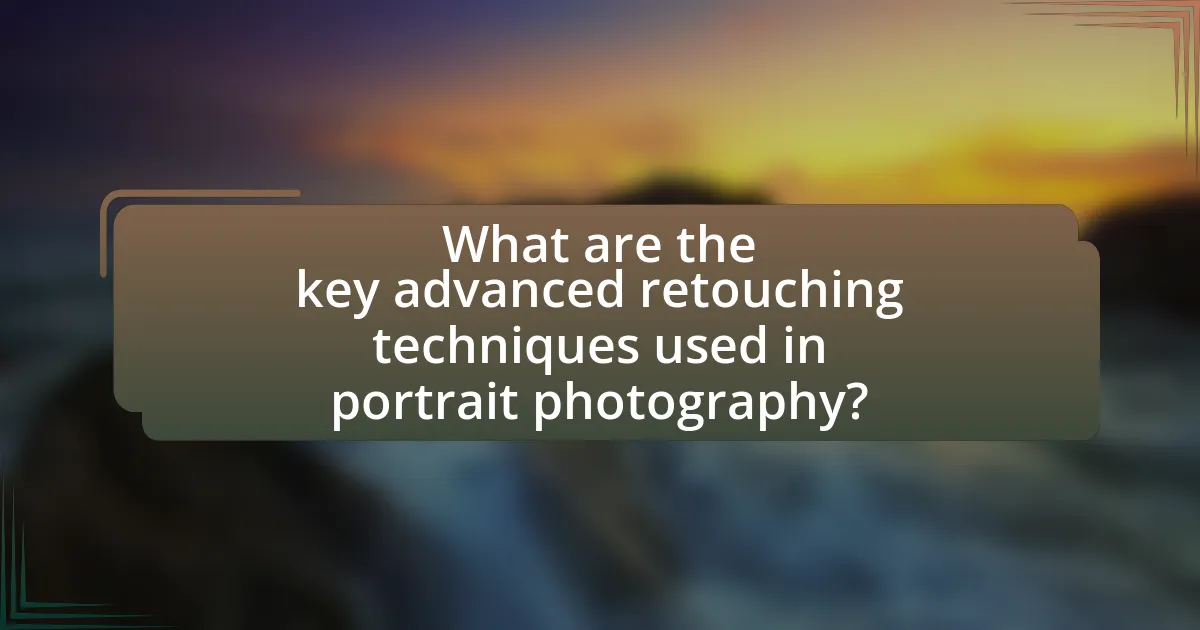
What are the key advanced retouching techniques used in portrait photography?
The key advanced retouching techniques used in portrait photography include frequency separation, dodge and burn, and skin retouching. Frequency separation allows photographers to separate texture from color, enabling precise adjustments without affecting the overall image quality. Dodge and burn techniques enhance highlights and shadows, adding depth and dimension to the portrait. Skin retouching, often achieved through tools like the healing brush and clone stamp, helps to remove blemishes and imperfections while maintaining a natural look. These techniques are widely recognized in the photography community for their effectiveness in producing polished and professional portraits.
How does frequency separation work in retouching?
Frequency separation in retouching works by dividing an image into two layers: one for texture and another for color and tone. This technique allows retouchers to manipulate skin tones and colors without affecting the underlying texture, preserving the natural look of the skin. The process involves applying a Gaussian blur to the color layer to smooth out tones while keeping the texture intact on the high-frequency layer. This method is widely used in portrait photography to achieve a polished appearance while maintaining realistic skin details.
What are the steps involved in frequency separation?
The steps involved in frequency separation are: first, duplicate the original image layer; second, apply a Gaussian blur to the duplicated layer to create a blurred version that captures the low-frequency details; third, create a high-frequency layer by subtracting the blurred layer from the original layer using the ‘Apply Image’ function; fourth, use the high-frequency layer to retouch fine details, such as skin texture, while keeping the low-frequency layer for color and tone adjustments. This technique allows for independent manipulation of texture and color, enhancing portrait photography without compromising the overall quality.
What are the advantages of using frequency separation?
The advantages of using frequency separation in portrait photography include enhanced control over skin texture and color, allowing for precise adjustments without compromising the overall image quality. This technique separates the image into high-frequency and low-frequency layers, enabling retouchers to edit skin imperfections and tonal variations independently. As a result, frequency separation preserves the natural look of the skin while effectively smoothing out blemishes and uneven tones, which is crucial for achieving professional-grade portraits.
What role does dodging and burning play in portrait retouching?
Dodging and burning are essential techniques in portrait retouching that enhance the image’s depth and dimension. Dodging lightens specific areas of the photograph, which can help to highlight facial features and create a more three-dimensional appearance. Conversely, burning darkens areas, allowing for the reduction of distractions and the emphasis on the subject’s key attributes. This technique is rooted in traditional darkroom practices, where photographers would manipulate exposure to achieve desired effects. By skillfully applying dodging and burning, retouchers can achieve a balanced and polished look, improving the overall aesthetic quality of the portrait.
How can dodging and burning enhance facial features?
Dodging and burning can enhance facial features by selectively lightening and darkening areas of the skin, which creates depth and dimension. This technique allows photographers to emphasize highlights on cheekbones, the bridge of the nose, and the forehead while adding shadows to areas like the jawline and under the chin, resulting in a more sculpted appearance. Studies in portrait photography have shown that these adjustments can significantly improve the visual impact of an image, making facial features appear more defined and three-dimensional.
What techniques can be used for effective dodging and burning?
Effective dodging and burning techniques include using adjustment layers in software like Adobe Photoshop, applying soft brushes for gradual changes, and utilizing layer masks for precise control. Adjustment layers allow for non-destructive editing, enabling photographers to lighten (dodge) or darken (burn) specific areas without affecting the entire image. Soft brushes help create smooth transitions, preventing harsh lines that can detract from the image quality. Layer masks provide the ability to selectively apply dodging and burning, ensuring that adjustments enhance the portrait’s features while maintaining a natural look. These methods are widely recognized in professional photography for their effectiveness in enhancing tonal range and depth in portraits.
How can skin retouching techniques improve portrait quality?
Skin retouching techniques can significantly enhance portrait quality by creating a smoother, more even skin tone and reducing imperfections. These techniques, such as frequency separation and dodge and burn, allow photographers to maintain skin texture while eliminating blemishes, wrinkles, and uneven coloration. Research indicates that portraits with refined skin details are perceived as more aesthetically pleasing, which can lead to higher engagement and emotional connection with viewers. For instance, a study published in the Journal of Visual Communication in Medicine found that images with retouched skin were rated more favorably in terms of attractiveness and professionalism.
What tools are best for skin retouching?
The best tools for skin retouching include Adobe Photoshop, Lightroom, and specialized software like Portraiture and Capture One. Adobe Photoshop is widely recognized for its extensive features, including the Healing Brush and Clone Stamp tools, which allow for precise corrections and enhancements. Lightroom offers powerful editing capabilities with its adjustment brushes and skin smoothing features, making it ideal for batch processing. Portraiture is specifically designed for skin retouching, providing automated skin smoothing while preserving texture. Capture One also offers advanced color grading and skin tone adjustments, making it a favorite among professional photographers. These tools are validated by their widespread use in the industry and their ability to produce high-quality results in portrait photography.
How do you maintain a natural look while retouching skin?
To maintain a natural look while retouching skin, use techniques that enhance rather than mask the skin’s texture. This includes employing frequency separation to separate texture from color, allowing for precise adjustments without losing the skin’s natural feel. Additionally, utilize tools like the healing brush and clone stamp at low opacity to subtly correct blemishes while preserving the underlying skin texture. Studies show that over-retouching can lead to an unnatural appearance, so keeping adjustments minimal and focusing on enhancing natural features is crucial for achieving a realistic result.
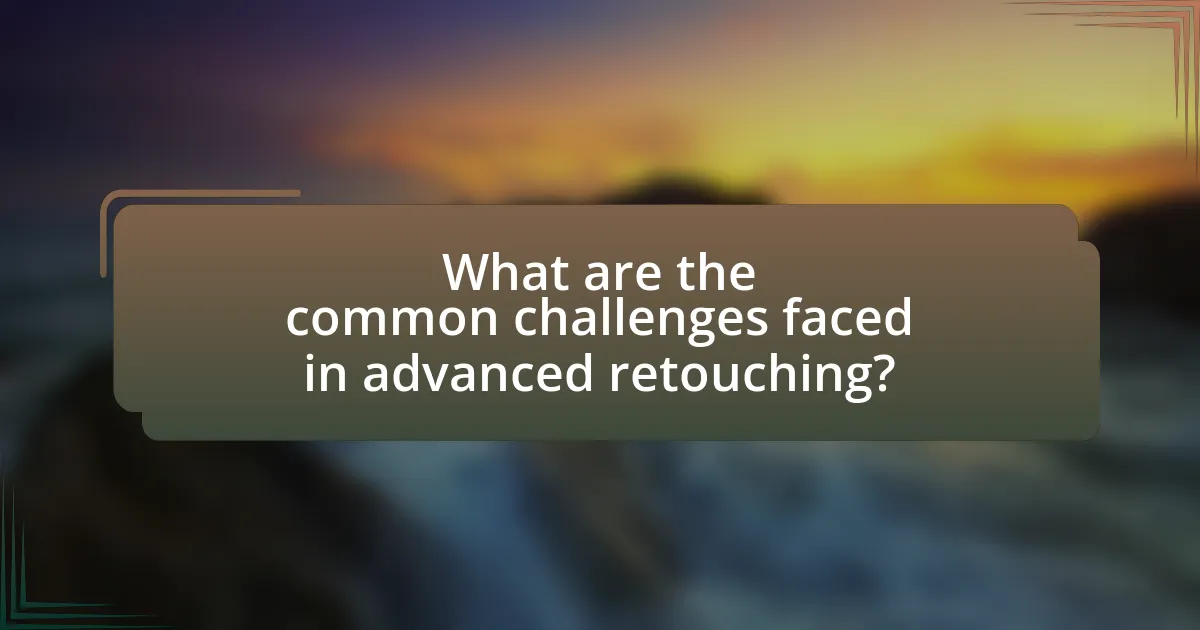
What are the common challenges faced in advanced retouching?
Common challenges faced in advanced retouching include maintaining natural skin texture, achieving color accuracy, and managing time effectively. Retouchers often struggle with preserving the authenticity of skin while removing blemishes, as excessive smoothing can lead to an unnatural appearance. Additionally, ensuring that colors are true to life, especially in skin tones, requires a keen eye and technical skill, as discrepancies can result from lighting conditions or camera settings. Time management is also critical, as advanced retouching can be labor-intensive, and balancing quality with deadlines poses a significant challenge for professionals in the field.
What mistakes should photographers avoid during retouching?
Photographers should avoid over-editing images during retouching, as it can lead to unnatural results. Over-editing often manifests as excessive skin smoothing, which removes texture and realism, making subjects appear plastic or artificial. According to a study published in the Journal of Visual Communication in Medicine, images that maintain natural skin texture are perceived as more authentic and relatable by viewers. Additionally, photographers should be cautious of color imbalances; using incorrect color grading can distort the subject’s appearance and detract from the overall aesthetic. Lastly, neglecting to save original files can result in irreversible changes, limiting future editing options.
How can over-retouching affect the final image?
Over-retouching can significantly diminish the quality of the final image by creating an unnatural appearance. This excessive editing often results in loss of texture, making skin look plastic or overly smooth, which detracts from the authenticity of the portrait. Studies have shown that images with excessive retouching can lead to viewer disengagement, as they may perceive the subject as less relatable or genuine. For instance, a study published in the journal “Psychology of Popular Media Culture” found that viewers rated images with moderate retouching as more appealing than those with heavy alterations. Thus, maintaining a balance in retouching is crucial for preserving the integrity and emotional connection of the final image.
What are the signs of poor retouching to look out for?
Signs of poor retouching include unnatural skin texture, excessive smoothing, and inconsistent lighting. Unnatural skin texture occurs when retouching removes too much detail, leading to a plastic-like appearance. Excessive smoothing can result in a loss of essential facial features, making the subject look unrealistic. Inconsistent lighting manifests as shadows or highlights that do not match the original lighting conditions, creating a disjointed look. These signs indicate a lack of skill or attention to detail in the retouching process, which can detract from the overall quality of the portrait.
How can photographers troubleshoot retouching issues?
Photographers can troubleshoot retouching issues by systematically identifying the problem, adjusting settings, and utilizing software tools effectively. First, they should examine the specific area of concern, such as color balance, skin texture, or unwanted artifacts. Next, adjusting the relevant parameters in their editing software, like exposure, contrast, or saturation, can help rectify these issues. Additionally, using tools like the healing brush or clone stamp can effectively remove blemishes or distractions. For instance, if skin tones appear unnatural, photographers can use color correction layers to achieve a more realistic look. This method is supported by the fact that many professional retouchers emphasize the importance of layer adjustments for precise control over image quality.
What techniques can help fix common retouching errors?
Techniques that can help fix common retouching errors include using the Clone Stamp tool for removing blemishes, the Healing Brush for smoothing skin imperfections, and adjustment layers for correcting color and exposure issues. The Clone Stamp tool allows for precise duplication of pixels, effectively eliminating unwanted elements. The Healing Brush blends the surrounding pixels to seamlessly correct skin flaws, making it ideal for portrait retouching. Adjustment layers enable non-destructive editing, allowing photographers to fine-tune brightness, contrast, and color balance without permanently altering the original image. These techniques are widely recognized in the field of digital photography and are essential for achieving high-quality retouching results.
How can feedback from peers improve retouching skills?
Feedback from peers can significantly enhance retouching skills by providing diverse perspectives and constructive criticism. When peers review retouched images, they can identify areas for improvement that the original artist may overlook, such as color balance, skin texture, and overall composition. This collaborative evaluation fosters a learning environment where artists can refine their techniques based on specific, actionable insights. Studies in peer review processes, such as those published in the Journal of Educational Psychology, indicate that constructive feedback leads to improved performance and skill acquisition, reinforcing the value of peer input in artistic development.
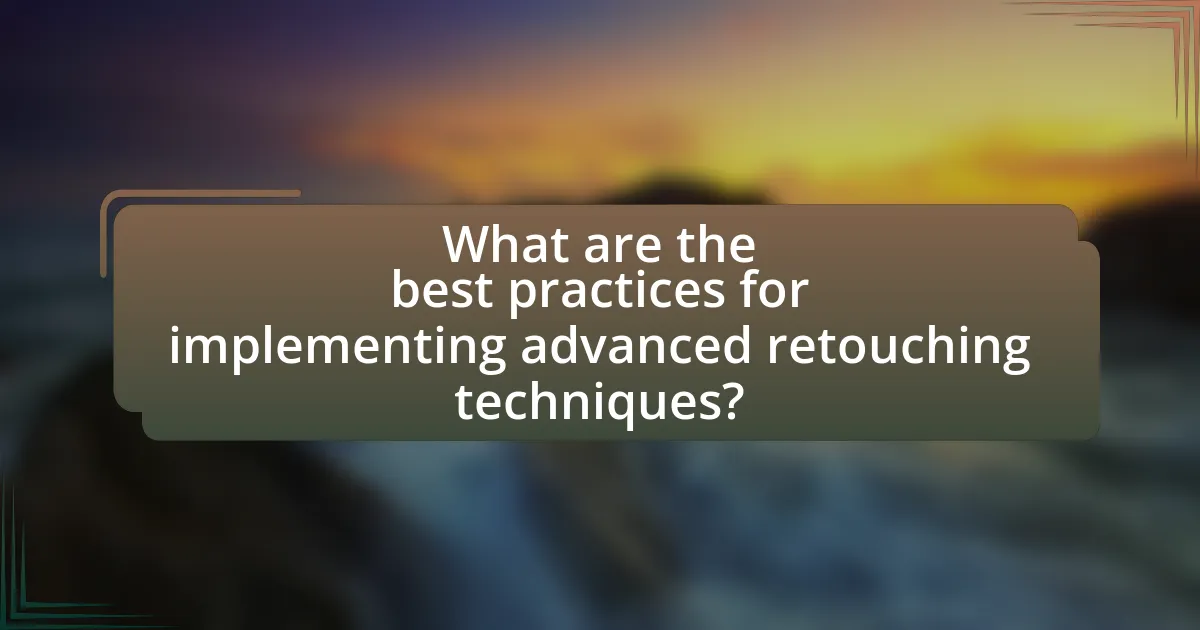
What are the best practices for implementing advanced retouching techniques?
The best practices for implementing advanced retouching techniques in portrait photography include using non-destructive editing methods, maintaining skin texture, and employing color correction. Non-destructive editing allows photographers to make adjustments without permanently altering the original image, which is crucial for preserving quality. Maintaining skin texture is essential to avoid the “plastic” look that can result from over-smoothing; techniques such as frequency separation can help achieve this balance. Color correction ensures that skin tones appear natural and consistent across different lighting conditions, enhancing the overall aesthetic of the portrait. These practices are supported by industry standards and are widely adopted by professional retouchers to achieve high-quality results.
How can photographers develop their own retouching style?
Photographers can develop their own retouching style by experimenting with various techniques and tools while analyzing their artistic preferences. This process involves practicing different retouching methods, such as frequency separation, dodging and burning, and color grading, to identify which techniques resonate with their vision. Additionally, studying the work of other photographers and artists can provide inspiration and insight into diverse styles. By consistently applying these techniques and refining their approach based on feedback and personal satisfaction, photographers can cultivate a unique retouching style that reflects their individual aesthetic.
What resources are available for learning advanced retouching techniques?
Online courses, tutorials, and books are key resources for learning advanced retouching techniques. Platforms like Skillshare and Udemy offer structured courses taught by industry professionals, covering topics such as frequency separation and skin retouching. Additionally, YouTube hosts numerous free tutorials that demonstrate specific techniques in detail. Books like “The Digital Photography Book” by Scott Kelby provide comprehensive insights into retouching practices. These resources are widely recognized in the photography community for their effectiveness in teaching advanced skills.
How can practice and experimentation enhance retouching skills?
Practice and experimentation enhance retouching skills by allowing individuals to refine their techniques and discover new methods. Regular practice leads to improved muscle memory and familiarity with software tools, which increases efficiency and precision in retouching tasks. Experimentation encourages creativity and innovation, enabling retouchers to explore various styles and approaches, ultimately leading to a more versatile skill set. Studies in skill acquisition, such as those by Ericsson et al. (1993), demonstrate that deliberate practice significantly contributes to expertise in complex tasks, including digital retouching.
What tips can help photographers achieve the best results in retouching?
Photographers can achieve the best results in retouching by utilizing non-destructive editing techniques, which allow for adjustments without permanently altering the original image. This approach enables photographers to experiment with various edits, such as skin smoothing and color correction, while preserving the original details. Additionally, using high-resolution images ensures that the retouching process maintains clarity and sharpness, which is crucial for portrait photography. Studies show that non-destructive methods, like using adjustment layers in software such as Adobe Photoshop, enhance the flexibility and quality of the final image, leading to more professional results.
How important is it to maintain a non-destructive workflow?
Maintaining a non-destructive workflow is crucial in advanced retouching techniques for portrait photography. This approach allows photographers to make adjustments without permanently altering the original image, preserving the integrity of the source material. Non-destructive methods, such as using adjustment layers and smart objects in software like Adobe Photoshop, enable easy revisions and experimentation. This flexibility is essential, as it allows for creative exploration while safeguarding the original file, which is particularly important in professional settings where client satisfaction and high-quality results are paramount.
What are the benefits of using presets and actions in retouching?
Using presets and actions in retouching significantly enhances efficiency and consistency in the editing process. Presets allow photographers to apply a specific set of adjustments to images with a single click, saving time and ensuring uniformity across a series of photos. Actions automate repetitive tasks, such as applying filters or adjustments, which reduces the likelihood of human error and speeds up workflow. For instance, a study by the National Association of Photoshop Professionals found that using actions can reduce editing time by up to 50%, allowing photographers to focus more on creative aspects rather than technical adjustments.